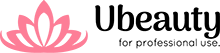Accepting payments via the LiqPay Private Bank payment system
Payment methods:
Apple Pay
Accepting payment from a customer using Apple devices.
Google Pay
Convenient payment method from Google.
QR code payment in 1 click
To pay using a QR code, the client needs to install the Privat24 mobile app for iOS or AOS platforms. Scan the QR code on the payment page and click "Confirm" in the received form.
Map
On the payment page, debit, credit, and corporate Mastercard and Visa cards are accepted.
Privat24
Payment via online banking Privat24.
LiqPay
Fast payment using the LiqPay wallet. At the time of payment, the client just needs to select a card from the list of available cards in the wallet or specify a new one.
Installment plan
Your customers will be able to pay for goods in installments from PrivatBank - you will receive the full refund amount to your account or card. Learn more about the terms and conditions Instant installment plan.
Payment in cash
Your clients will be able to pay in cash at PrivatBank's self-service Terminals.
Email invoice
Convenient deferred payment method. Your client will receive an email notification (invoice) with the " Pay " button and can make the payment at any time.
MasterPass
Payment in 1 click using a MasterPass wallet from Mastercard.
1-click payment (3 options)
1
Payment by scanning the QR code
In the LiqPay payment widget, a QR code is available to customers. after scanning it using the Privat24 app, the customer makes a payment in just 1 click-just click the "Confirm" button in the received payment form.