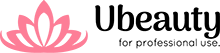Buy Pump for reverse osmosis Kaplya KP-P9600N wholesale and retail in ubeauty.pro store

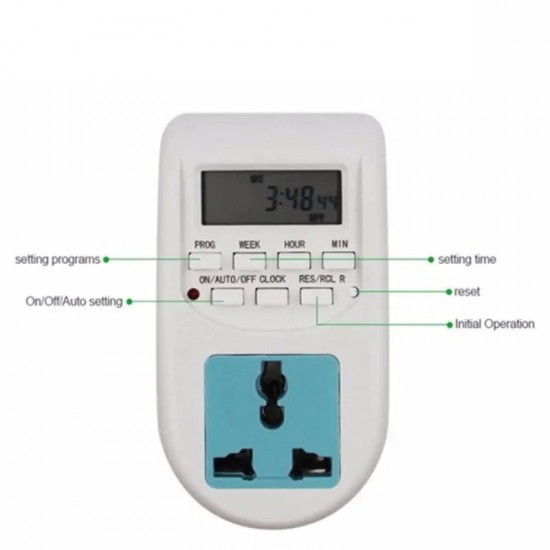




- Stock: In Stock
- Brand: Domis
An electronic socket with a timer and a weekly programmer is a modern device, the main task of which is that any device plugged into this socket turns on and off automatically in programmed mode, i.e. only when you need it.
Such sockets can be used equally effectively in everyday life (for example, for watering lawns, turning on lighting devices, etc.) and in production conditions to turn on lighting, heating, control devices, etc. at a given time. The body of this socket is made of high-quality environmentally friendly plastic.
This is a daily type socket, i.e. you can program the on-off mode of devices separately for each day. This electronic socket uses a mini battery, it is able to support the clock and saving power-on settings for 100 hours in memory.
And the presence of a universal socket (connector for connecting devices with Chinese, American, European, Israeli, etc. plugs - which is very convenient when traveling or when purchasing goods outside of Ukraine and Europe
Features:
Rated voltage: 220 VAC, 50 Hz
< font color="#333333" face="Arial, sans-serif">Voltage: AC 220-240V, 50-60Hz
Rated power: 2200W
Max Load: 10A
Plug: EU Plug< /font>
Color white
Material: ABS Body + RA Connector
Minimum setup time: 1 minute
Maximum set time: 168 hours
Operating Temperature: -10 to +40 ?
Accuracy: +/- 1 minute per month
Backup battery: Ni-Mh 1.2 80 mAh
Size: (L) X (W) X(H) 6X8X11cm/2.36''X3.15''X4.33''(Approx.)
Features:
Easy to install and use.
Compact, streamlined design.
Big buttons to use comfortably.
Work light power indicator clearly.
Energy saving electronic timer programming.
There are 16 ON/OFF timer programs in total.
Large LCD screen, more reasonable, more intuitive.
Manual on/auto/off can easily accomplish necessary settings.
High conductivity copper, nickel plating, anti rust resistance, copper structure optimization, long service life.
Hidden keys can prevent misoperation caused by incorrect work, and avoid extrusion during shipping.
Multifunctional: can be applied to water heater, aquarium food, street fountain, street light control, etc.
There are 15 combinations of days or blocks of days available for the timer .
GETTING STARTED:
1. Plug the timer into a regular 220 electrical outlet -240V and turn on the power.
2. Leave for approx. 12 hours to recharge memory, recharge batteries.
3. After charging, clear all current information by pressing the "R" button with a sharp object such as a pen or pencil.
4. The timer is now ready to be set up for use.
SET THE CURRENT TIME
1. Press and hold the CLOCK button, simultaneously press the week button until the actual day is displayed. Continue by pressing the HOUR or MINUTE button until the current hour or minute is displayed. When setting the week, hour or minute button, you can hold down for fast forward counting.
2. Release both buttons. The week and time will be set.
3. To reset the wrong time, repeat the previous steps.
PROGRAM SETTINGS
1. Press the PROG button and release. The first customization can be done now.
2. Press the WEEK button to set the day or blocks of days. Set the time by pressing the HOUR button and then the MIN button.
3. Press the PROG button again to complete the first setting and enter the first setting. Repeating 2, make the first turn-off setting.
4 . Press the PROG button again to complete the first off setting and enter setting 2 on. Repeat 2 and 3 to program in the remaining settings.
5. After completing the settings. Press the CLOCK button and the timer is ready to go.
Example: the timer is on at 18:15 and the timer is off at 22:15 every day.
A. Press PROG and LCD displays 1 ON
B. Press WEEK until the LCD displays "MO, TU, WE, TN, FR, SA, SU"
c.Press HOUR before 18:00 on LCD.
e. Press MIN until 18:15 appears on the LCD
< p class="detail-desc-decorate-title" style="padding: 0px; margin-bottom: 12px; line-height: 28px; text-overflow: ellipsis; overflow-wrap: break-word;">e. Press PROG again, and on The LCD will display 1 OFFf. Repeat above c. and e. while on LCD 22:15
g. Press "RES / RCL" button to stop some programs, press the "RES / RCL" button again to call up selective programs.
TIPS: When checking your programs, make sure the settings don't overlap, especially when using the padding option.
MANUAL ON / AUTO / SETUP MANUAL OFF
1. Press ON / AUTO / OFF button to rotate the three modes in turn.
2. When ON or OFF, TIMER does not works as settings in AUTO mode.
3. When the mode is switched from ON (or OFF) to AUTO, the timer will remain ON (or OFF) until the next timer setting.
IMPORTANT:
1. DO NOT IMMERSE THE TIMER IN WATER OR OTHER LIQUID.
2. Do not connect the device if the load exceeds 10 amps.
3. fully inserted into the timer socket.
4. If the timer needs to clear, turn it off unplugged and wipe the timer with a dry cloth.
5. Heaters and similar appliances should never leave unattended while working. The manufacturer recommends not connecting such devices to timers.
Includes:< /span>
1pc Digital Timer (EU Plug)< /span>